Performance charting
Track return with performance charting.
Performance charting lets you track both total and personal portfolio return, with the ability to add select indexes for benchmarking.
Using the Performance tab
Open your portfolio and select Performance in the top navigation, then toggle between calendar year returns and monthly returns to monitor your progress.
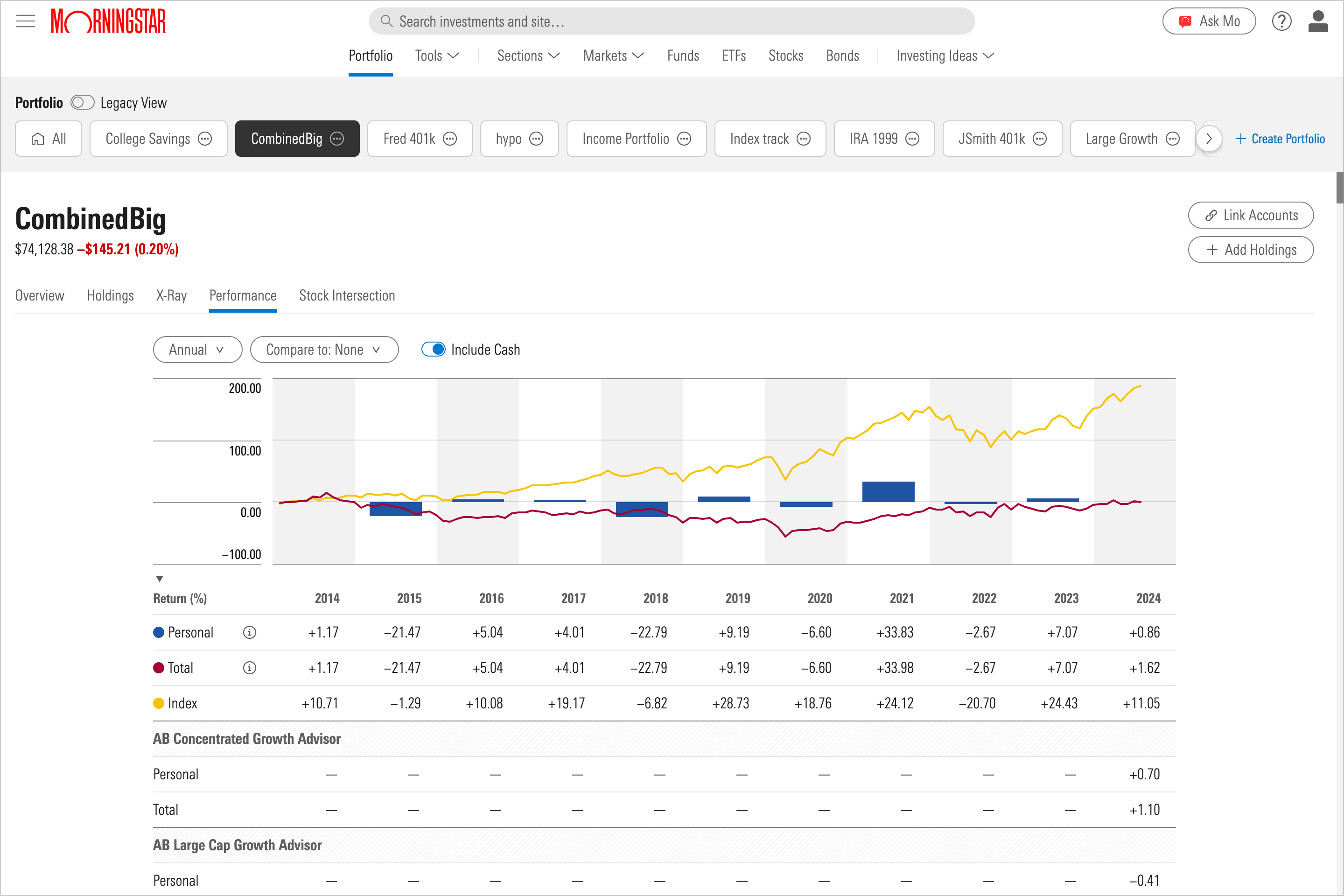
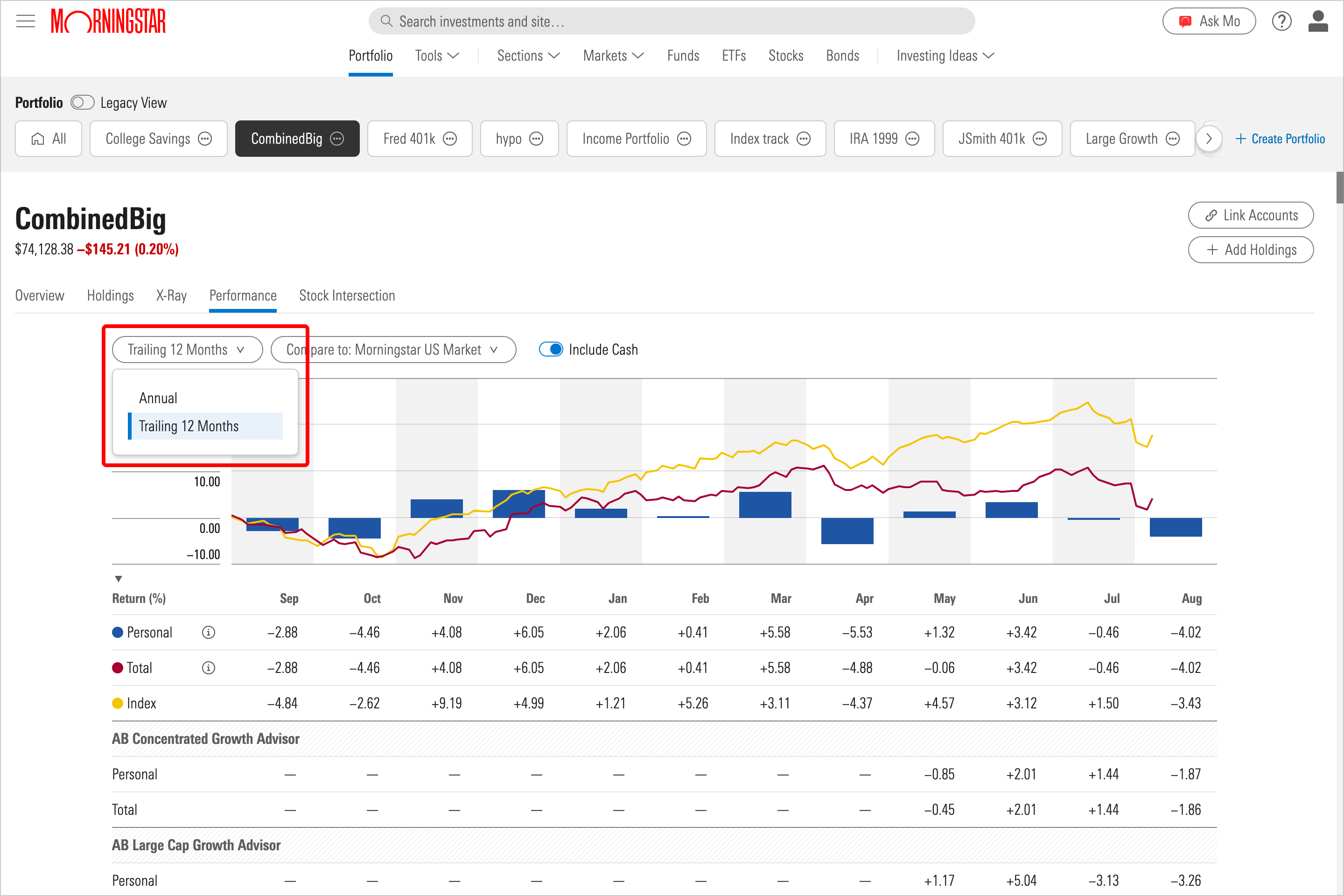
Eligible holdings for performance charting
In order to track returns, performance charting requires exact transactional information on when holdings are bought and sold, and at what price. Because manually added holdings include this transactional information, they will always be included in the portfolio performance chart. Linked accounts do not include transactional information, so they aren't compatible with performance charting. Learn more about the difference between manually added holdings and linked acounts
