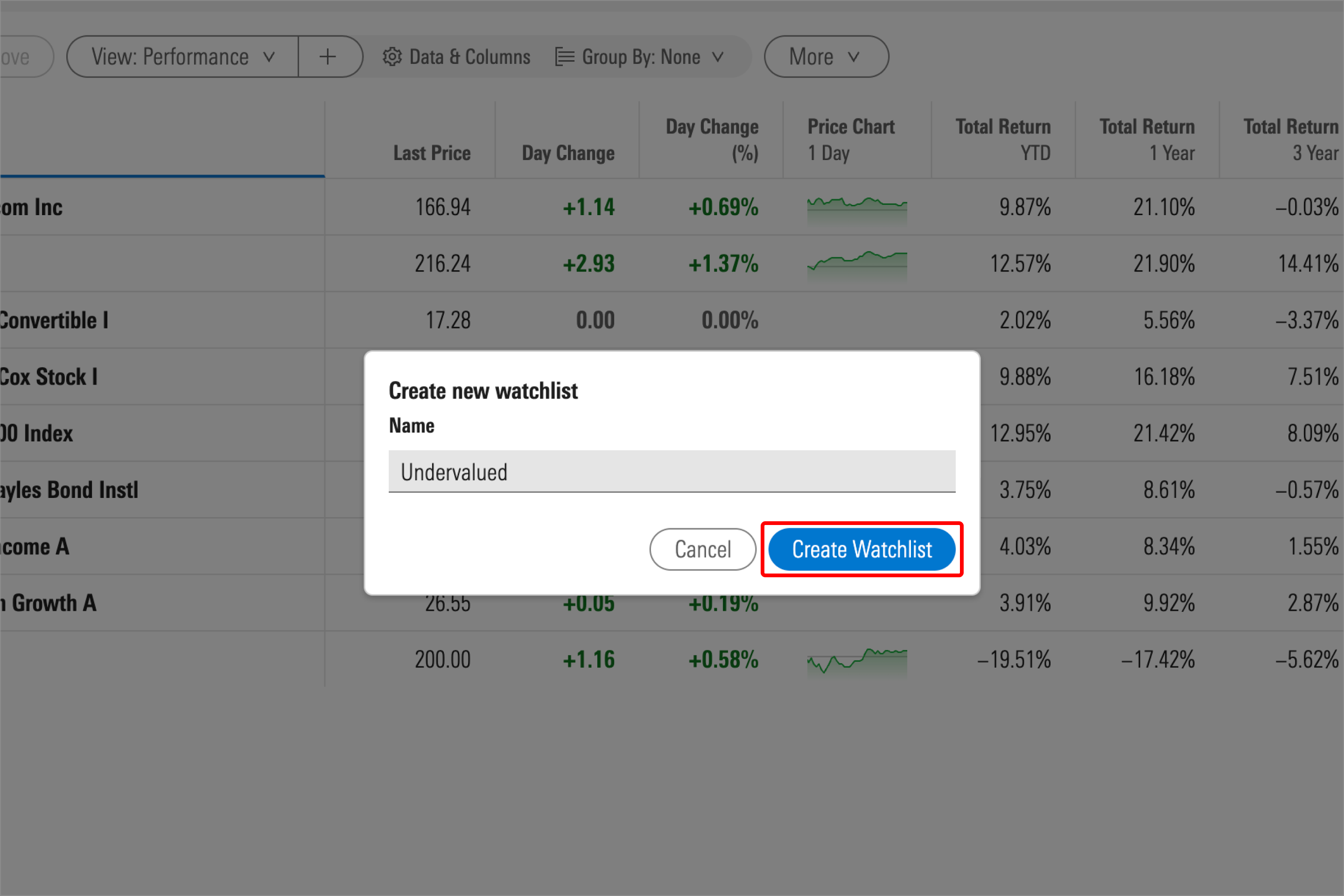Create watchlist
Set up a new watchlist in Investor.
1. Access the Watchlists tab by selecting it from the Tools drop-down menu or in the left navigation.
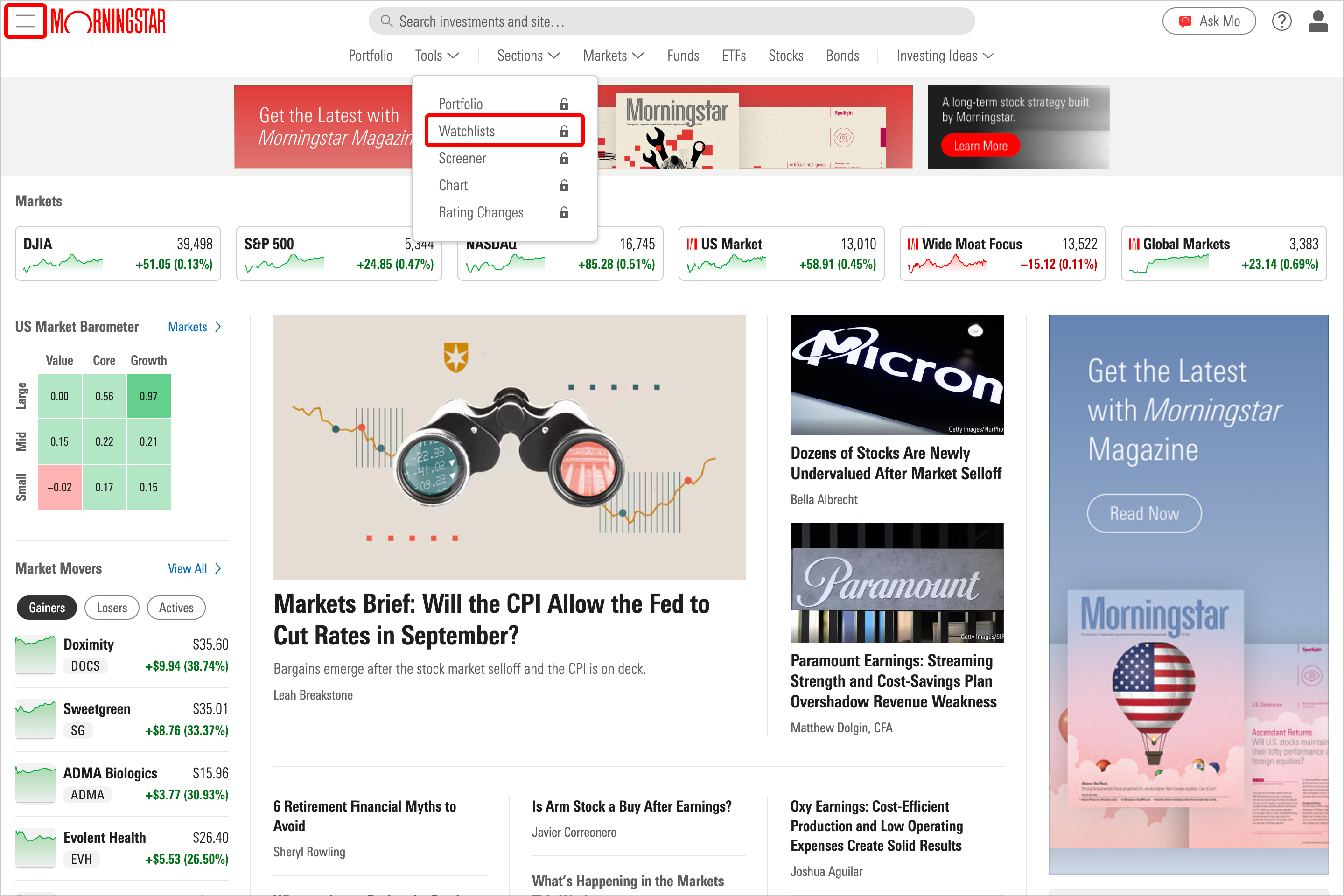
2. Choose Create Watchlist.
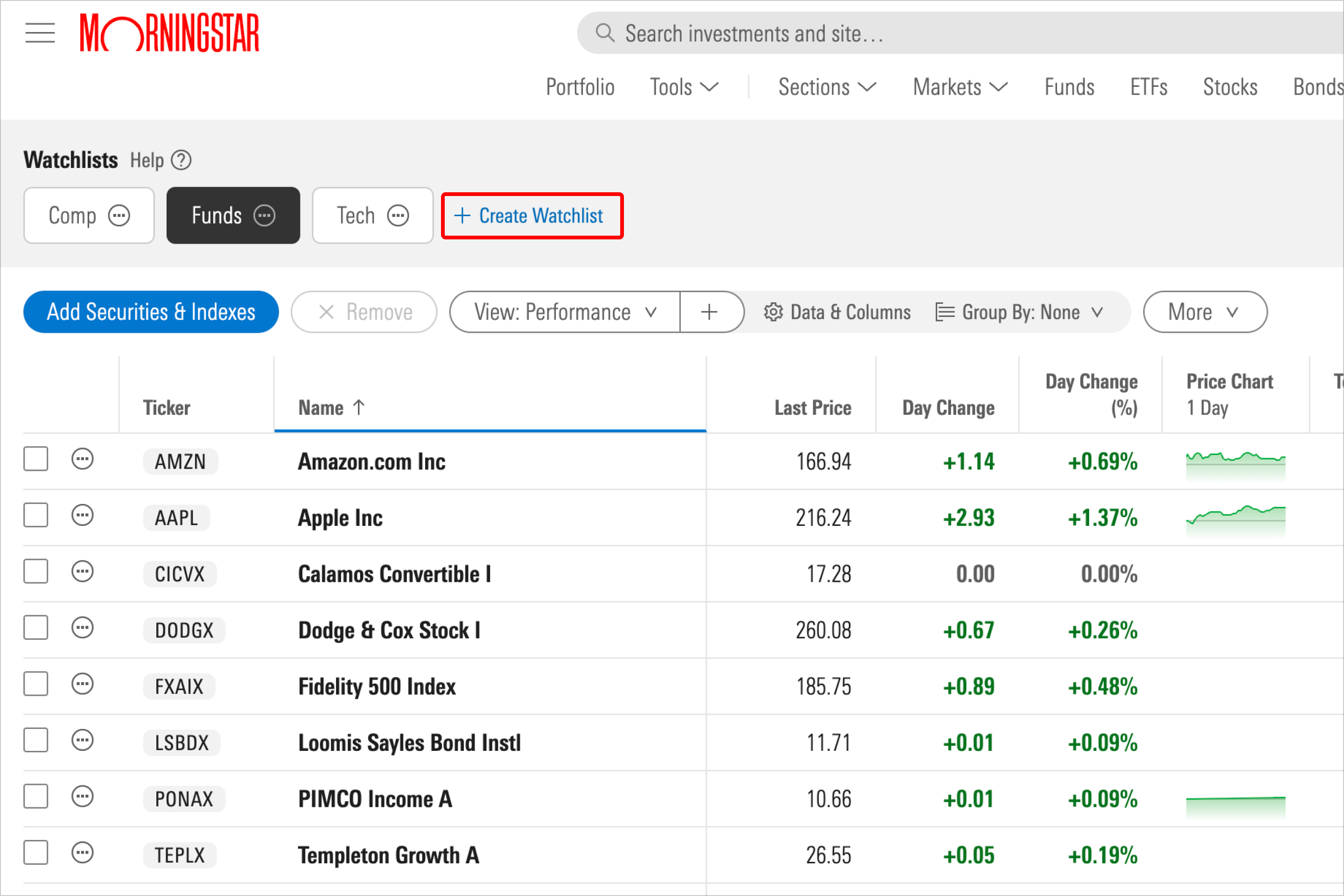
3. To finish making your watchlist, give it a name and click Create Watchlist. Then you’ll be ready to add investment ideas.