Add or delete watchlist securities
Keep your watchlists up to date by adding or removing securities.
There are two ways to add securities to a watchlist: by using Investor’s search function, or by importing a list of tickers or names.
Add securities using the search function
To use the search function, click Add Securities & Indexes and enter the name or ticker of your desired security.
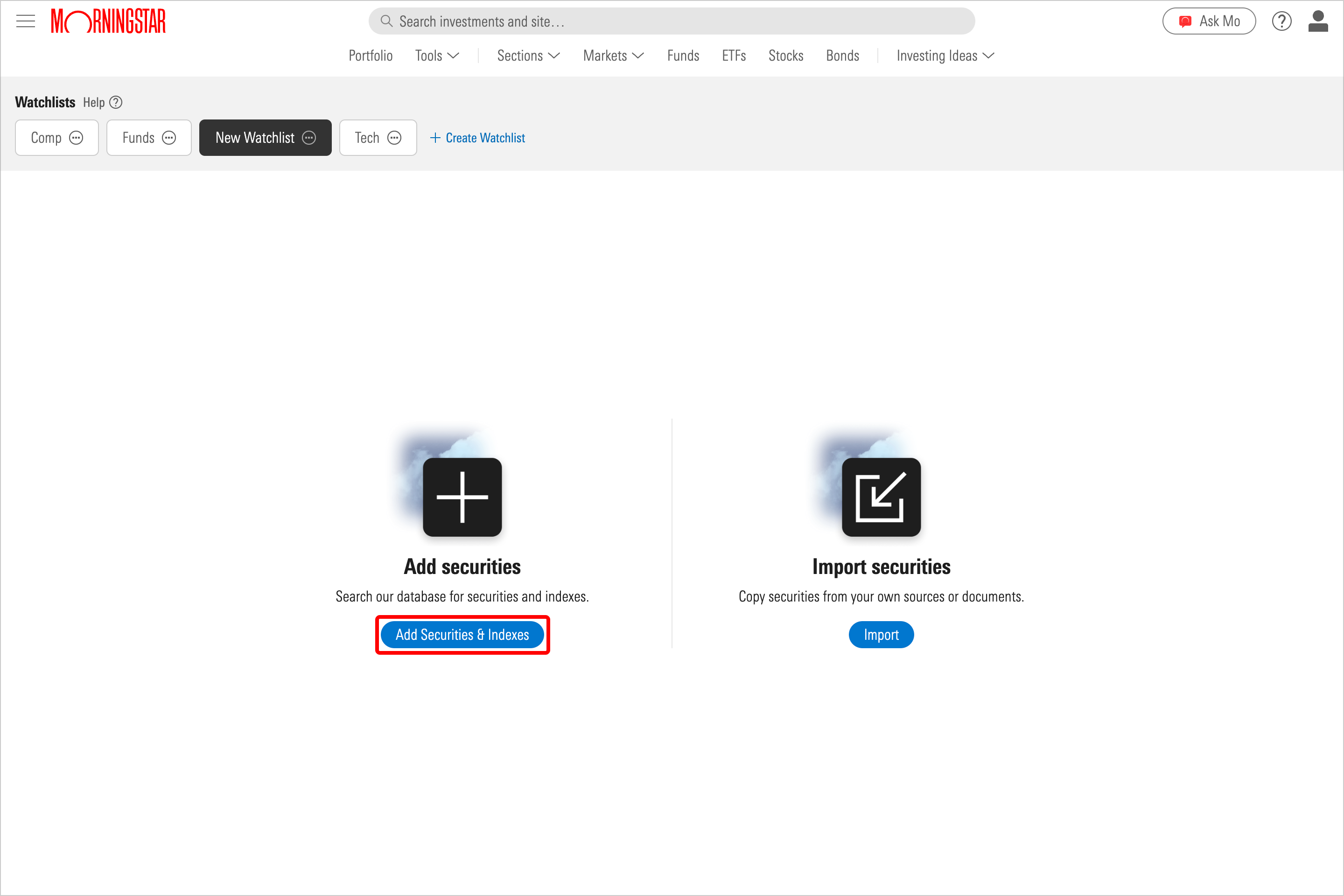
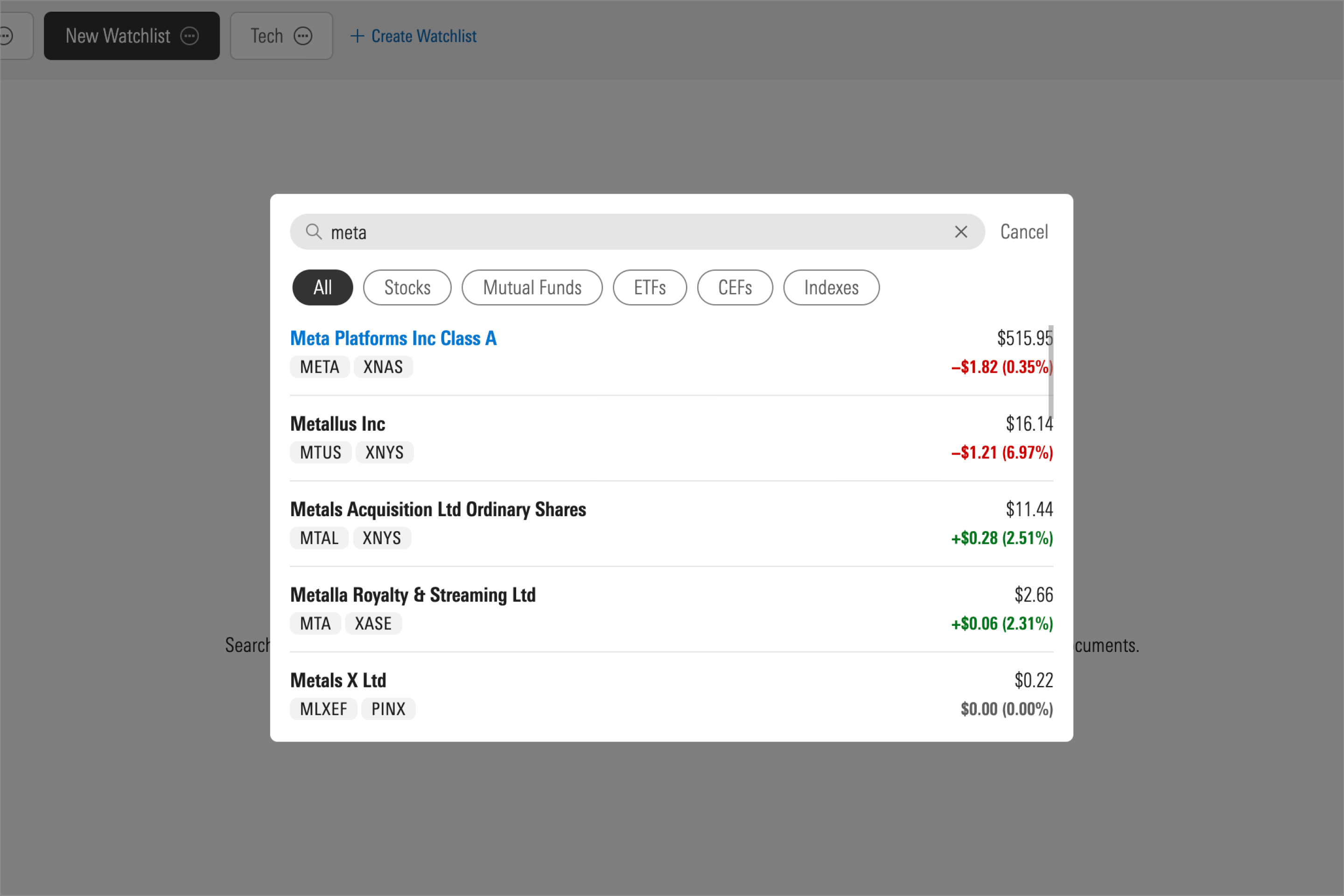
You can add additional securities to your watchlist via the search function at any time by selecting Add Securities & Indexes in the top navigation.
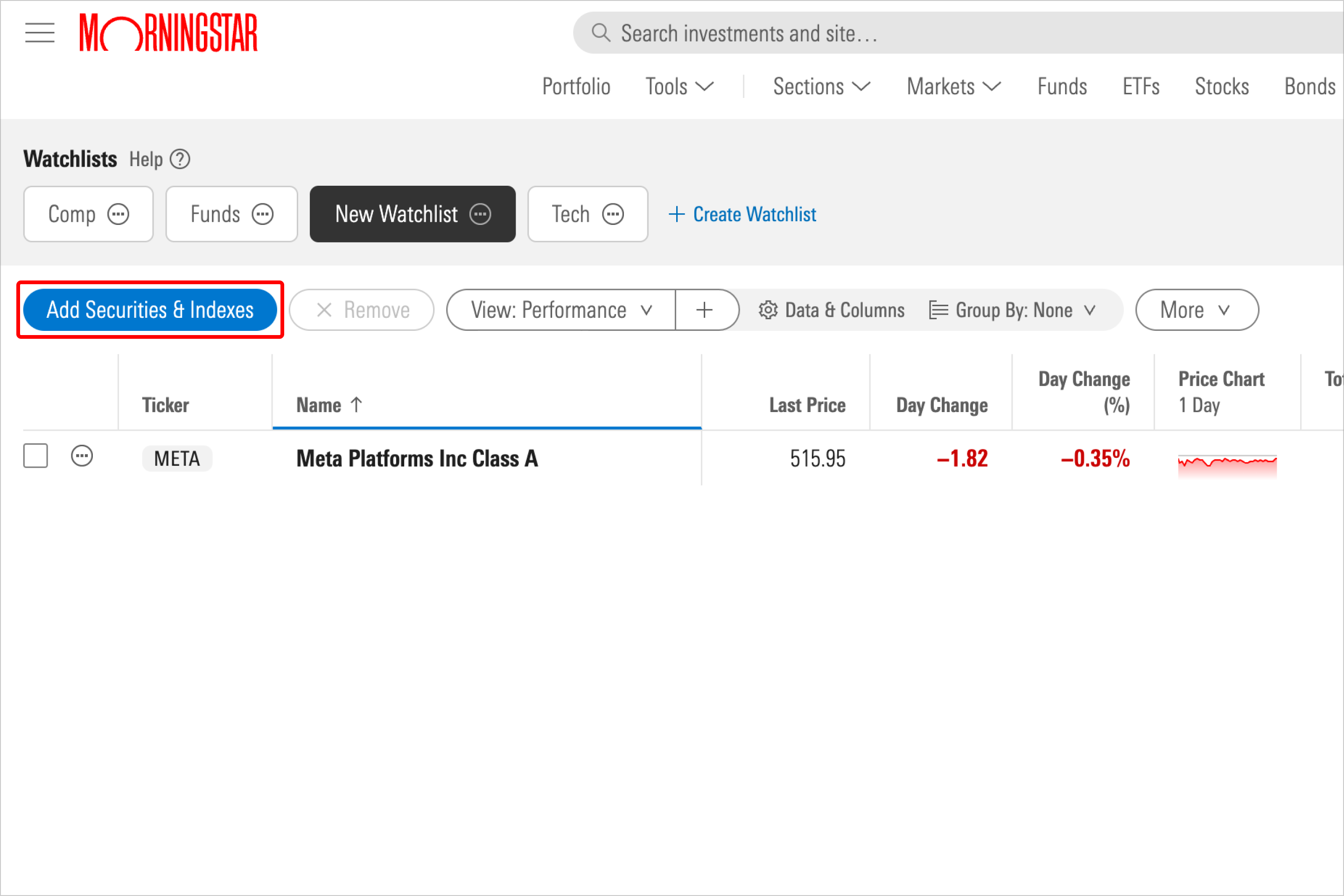
Add securities via an imported list
Alternatively, when you add securities to a watchlist, you can import a list of names and/or ticker symbols instead.
If you're creating a new watchlist, select "Import securities."
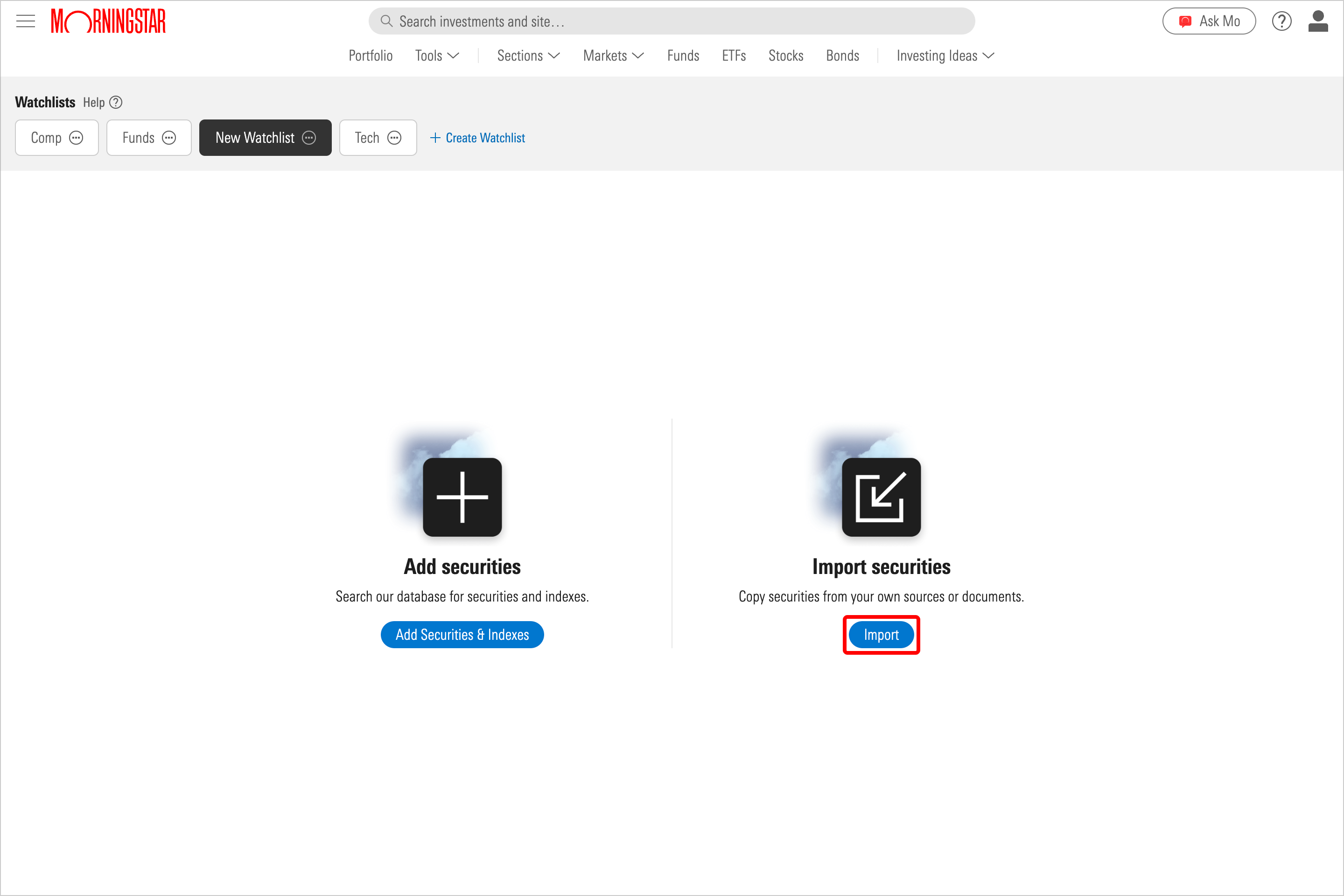
From here, you can copy and paste the list of desired tickers or company names, or type them in manually. Make sure to list only one name or ticker per row, or the Import function will not work.
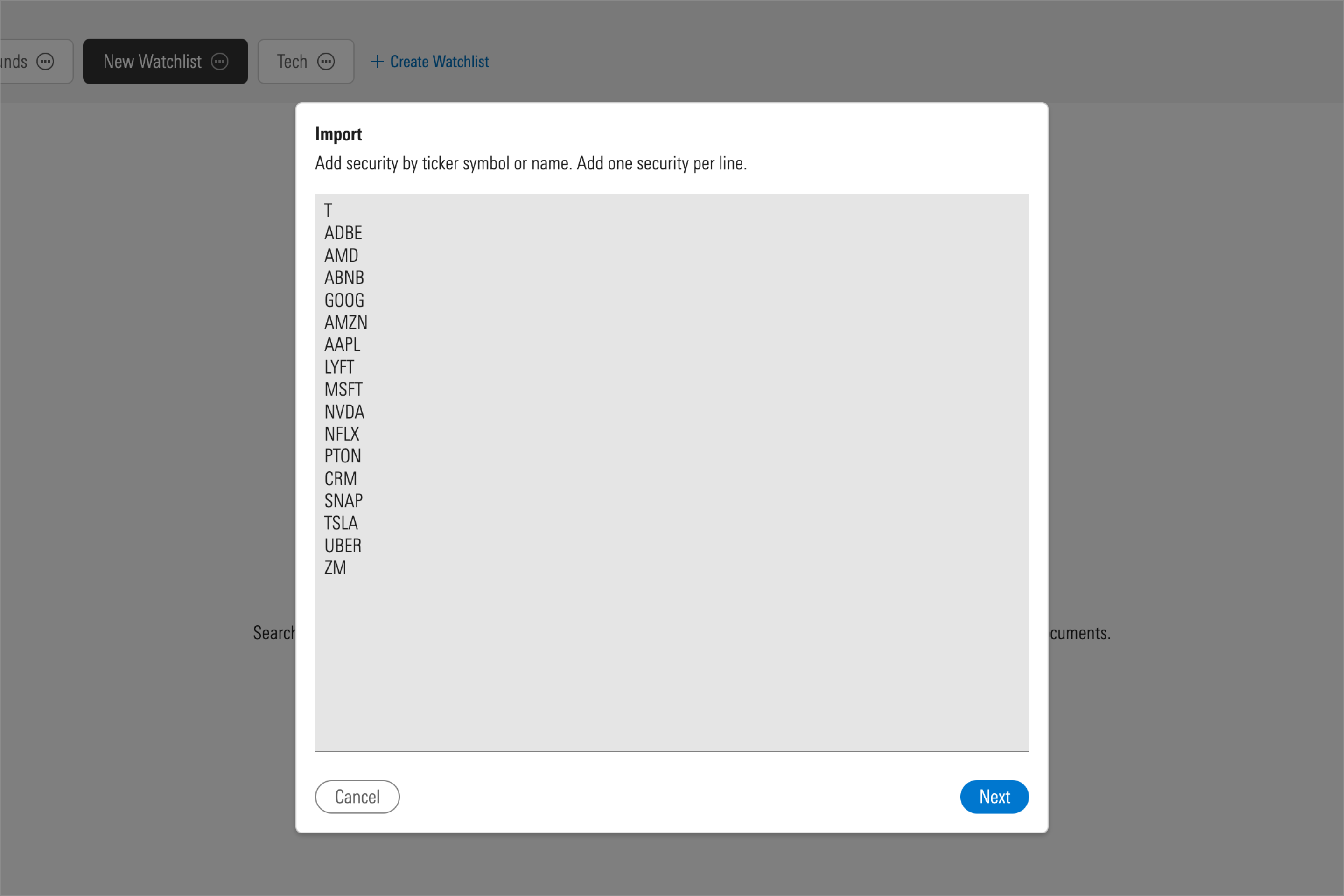
You can import additional lists of securities to your watchlist at any time by selecting the More drop-down menu from the top navigation and choosing Import.
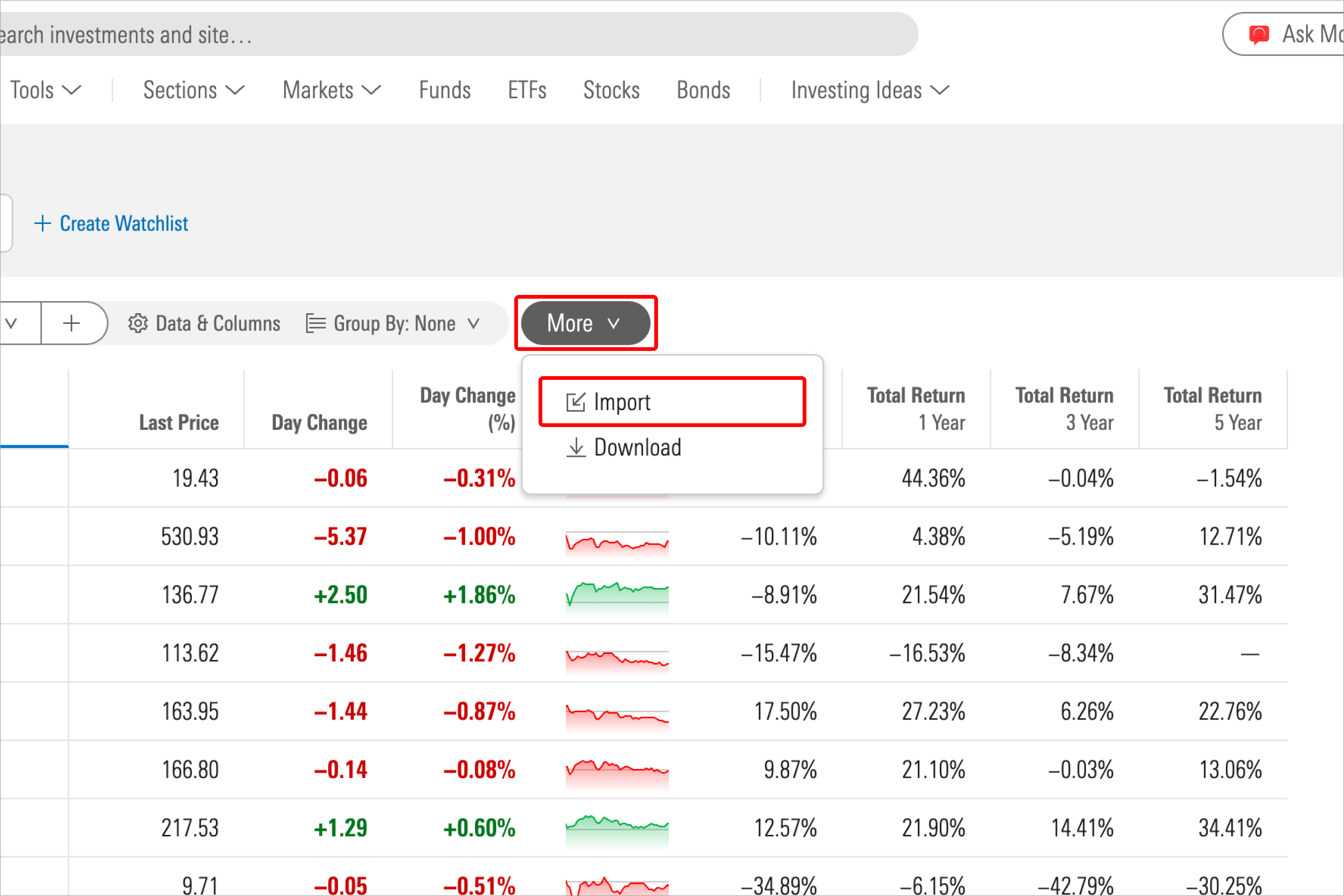
Special symbols for common indexes
If you’re importing or searching for common indexes, use these special symbols:
- S&P 500: SPX
- NASDAQ: @CCO
- Dow Jones Industrial Average: !DJI
- Morningstar US Market: MSTAR
