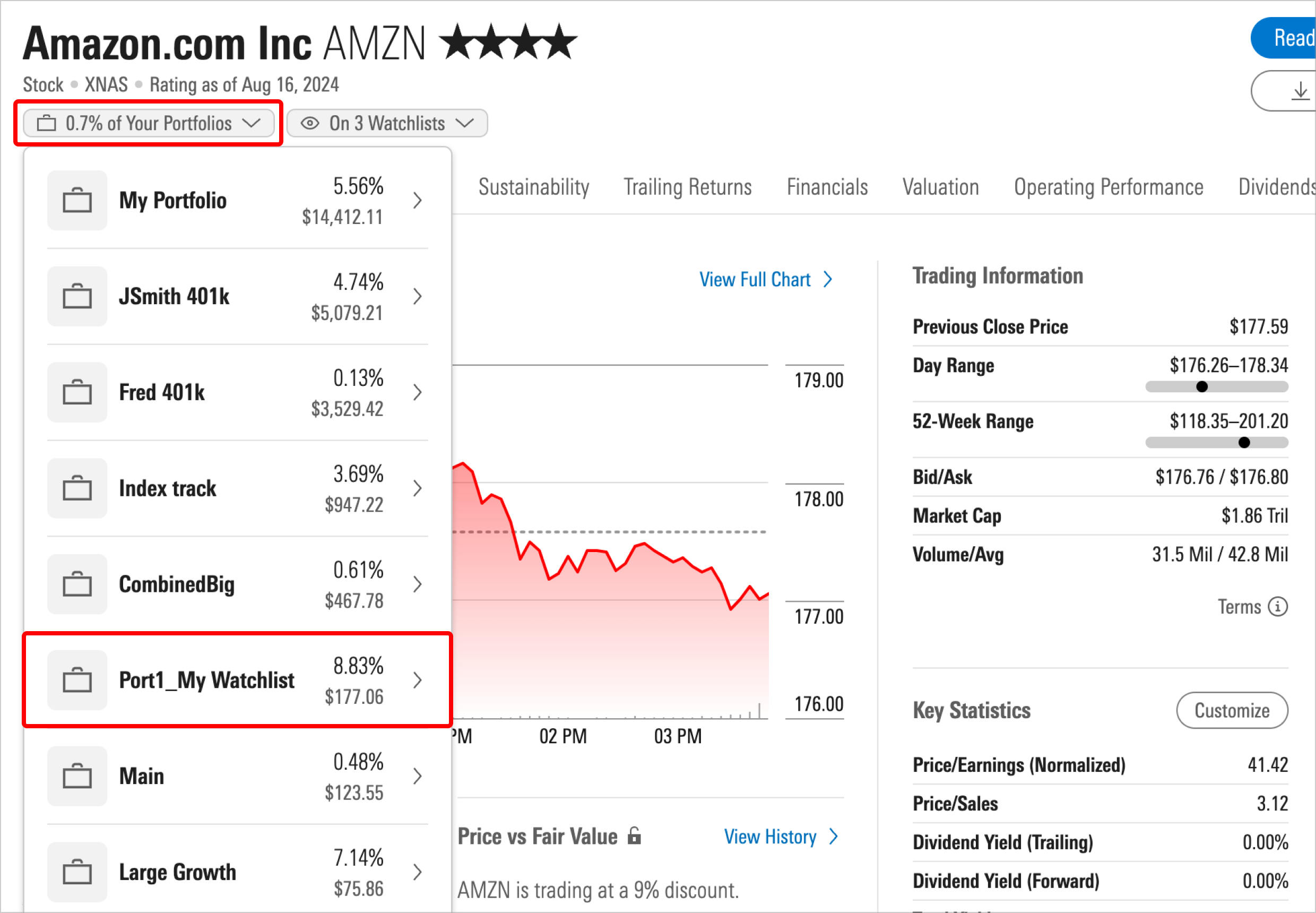Converting watchlists
Convert a watchlist from Portfolio Manager into an Investor portfolio.
If you've been using watchlists in legacy Portfolio Manager to track investments you own, you can convert them to portfolios in Investor and continue to view data on number of shares and purchase price.
To convert a watchlist to a portfolio in legacy Portfolio Manager, select Convert to Portfolio under the Create menu.
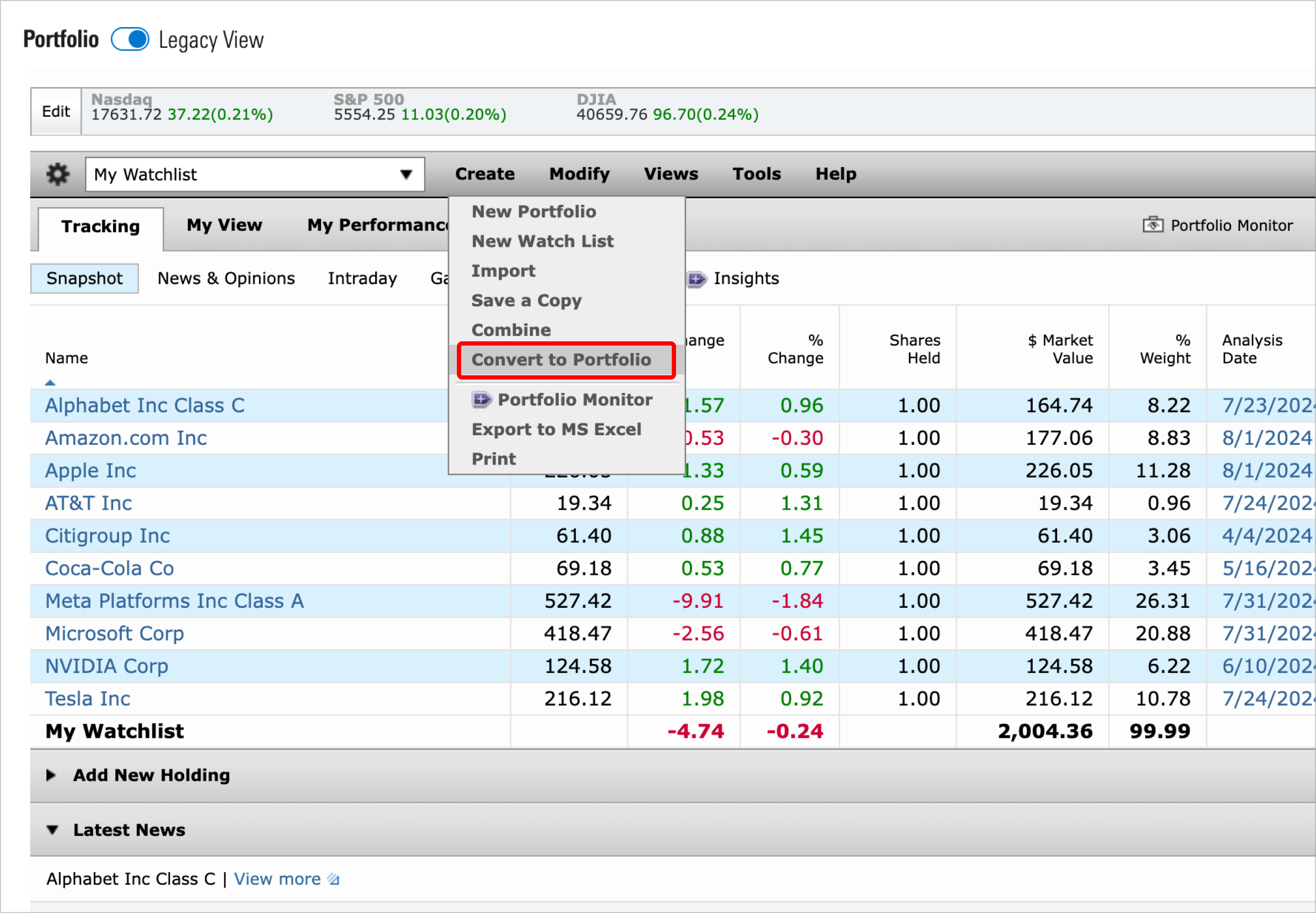
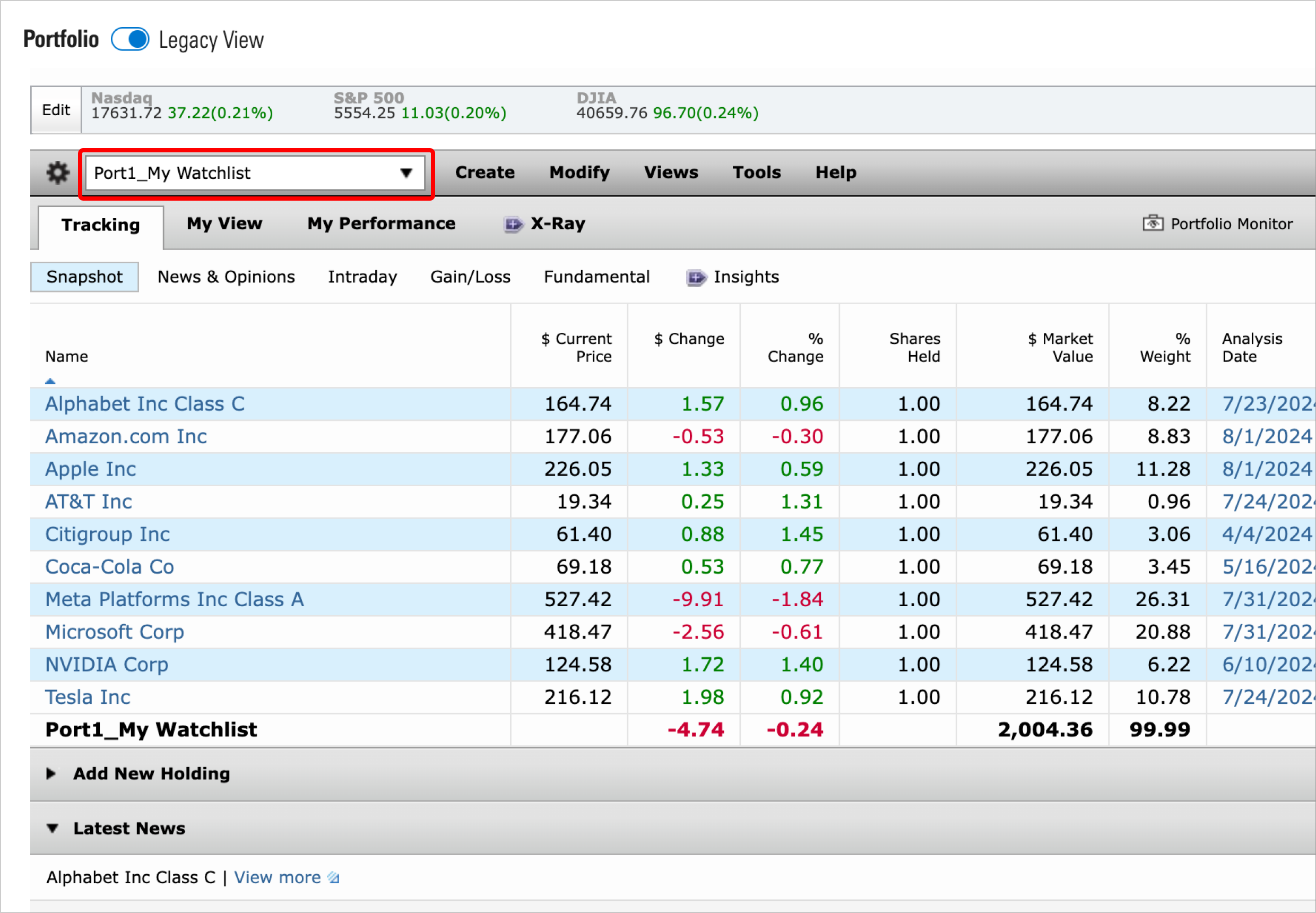
Because portfolios created in Portfolio Manager are mirrored in Investor Portfolio, you’ll be able to see and use your newly converted portfolio in the Portfolio section of Investor.
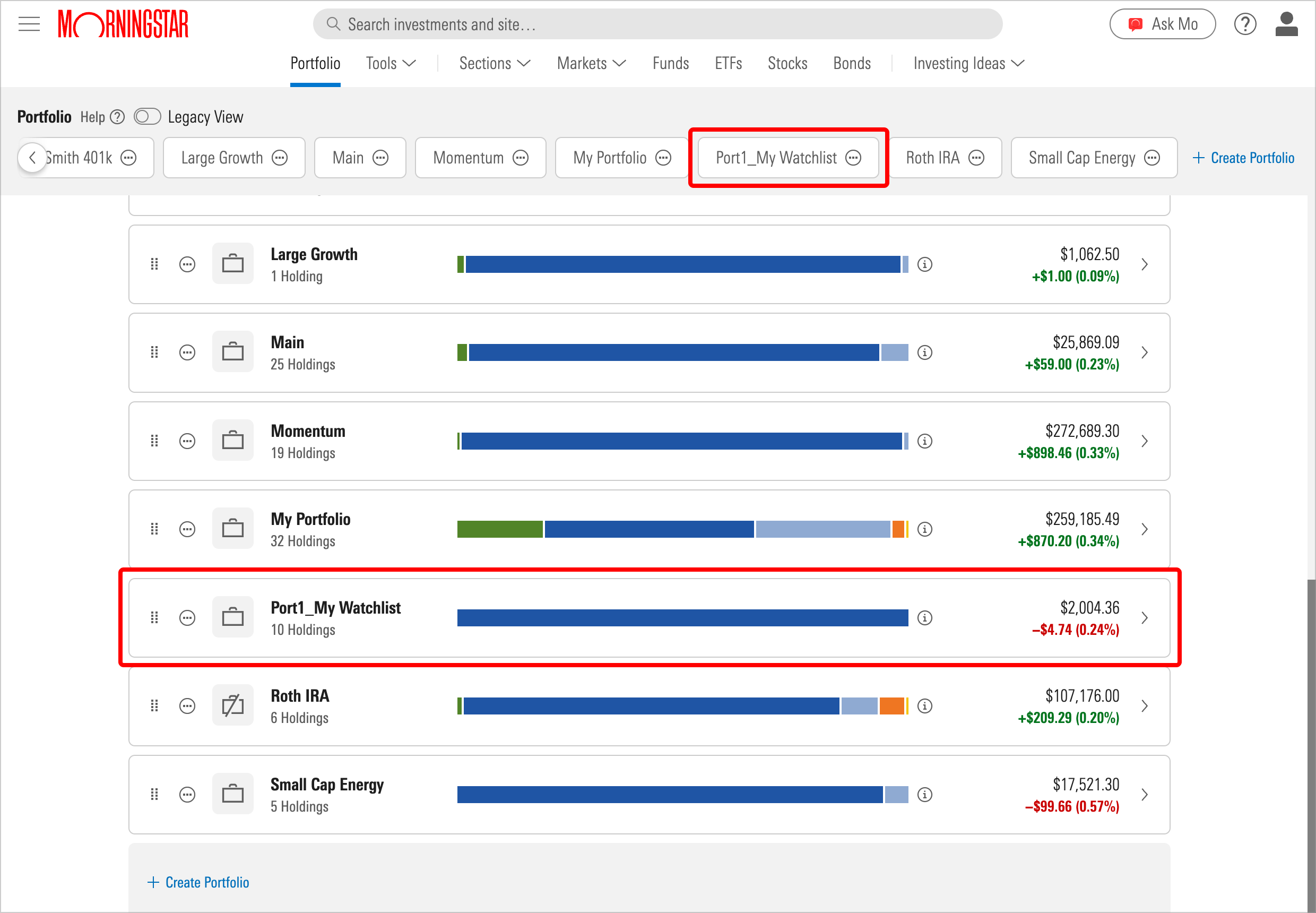
You’ll also be able to see this newly converted portfolio reflected on stock quote pages on Morningstar.com, where you’ll be able to view your cross-portfolio exposure to stocks.