Create a portfolio
Start tracking your holdings with these simple steps.
1. Select Portfolio in the top navigation or from the left-hand navigation under Tools, then choose Create Portfolio.
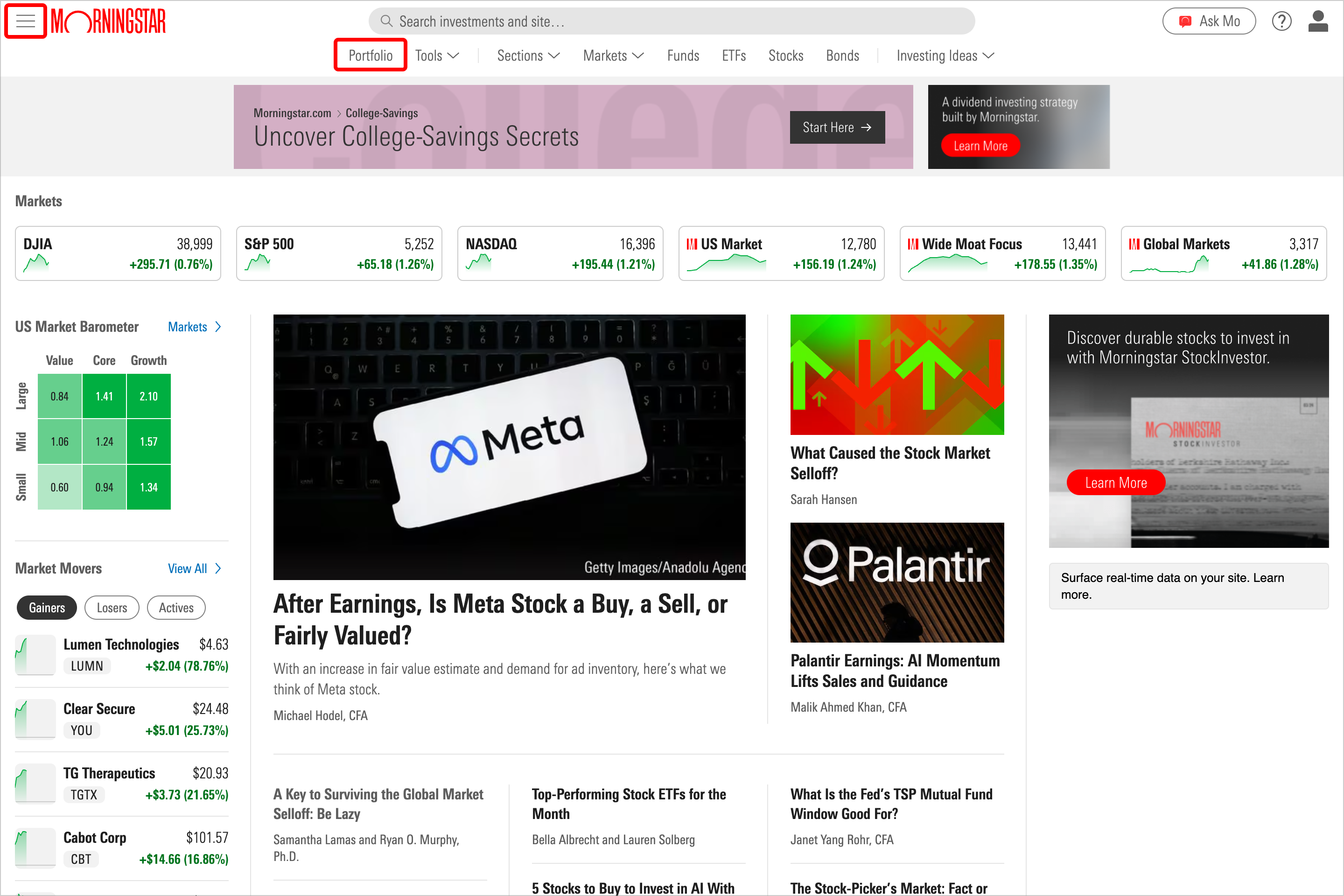
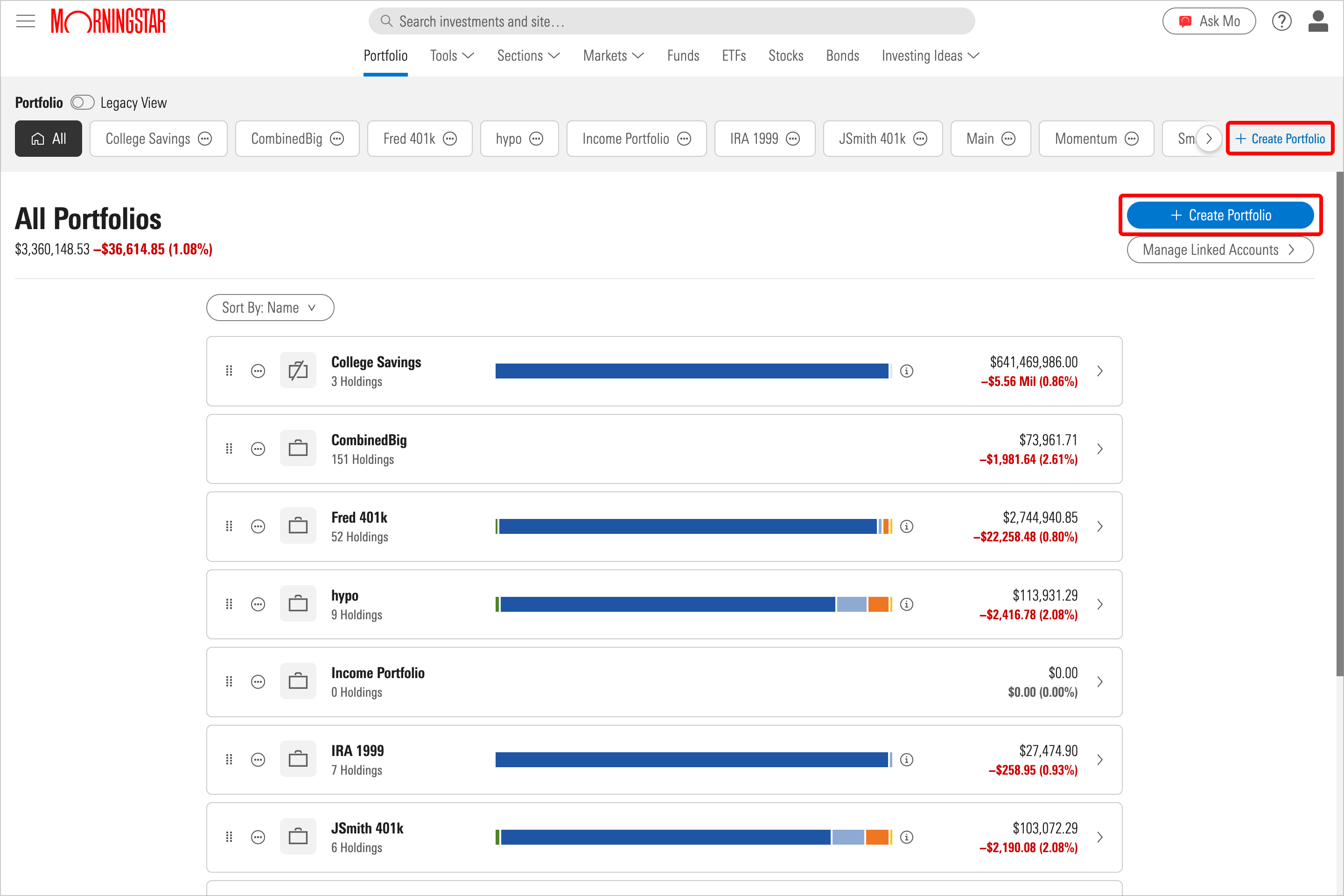
2. Enter a name for your portfolio and select the Create Portfolio button to continue.
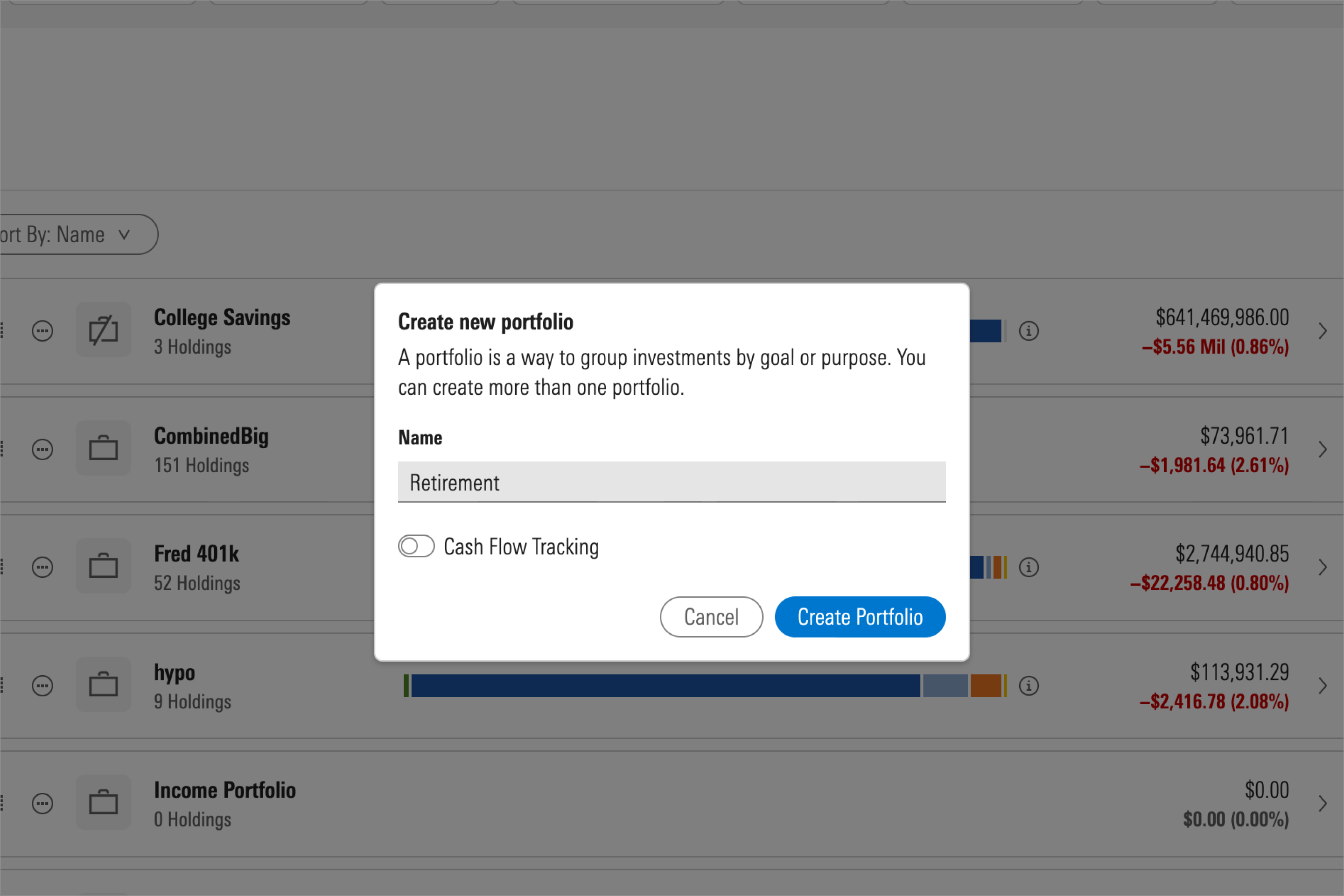
3. You’ll then be prompted to manually add your holdings or link an account.
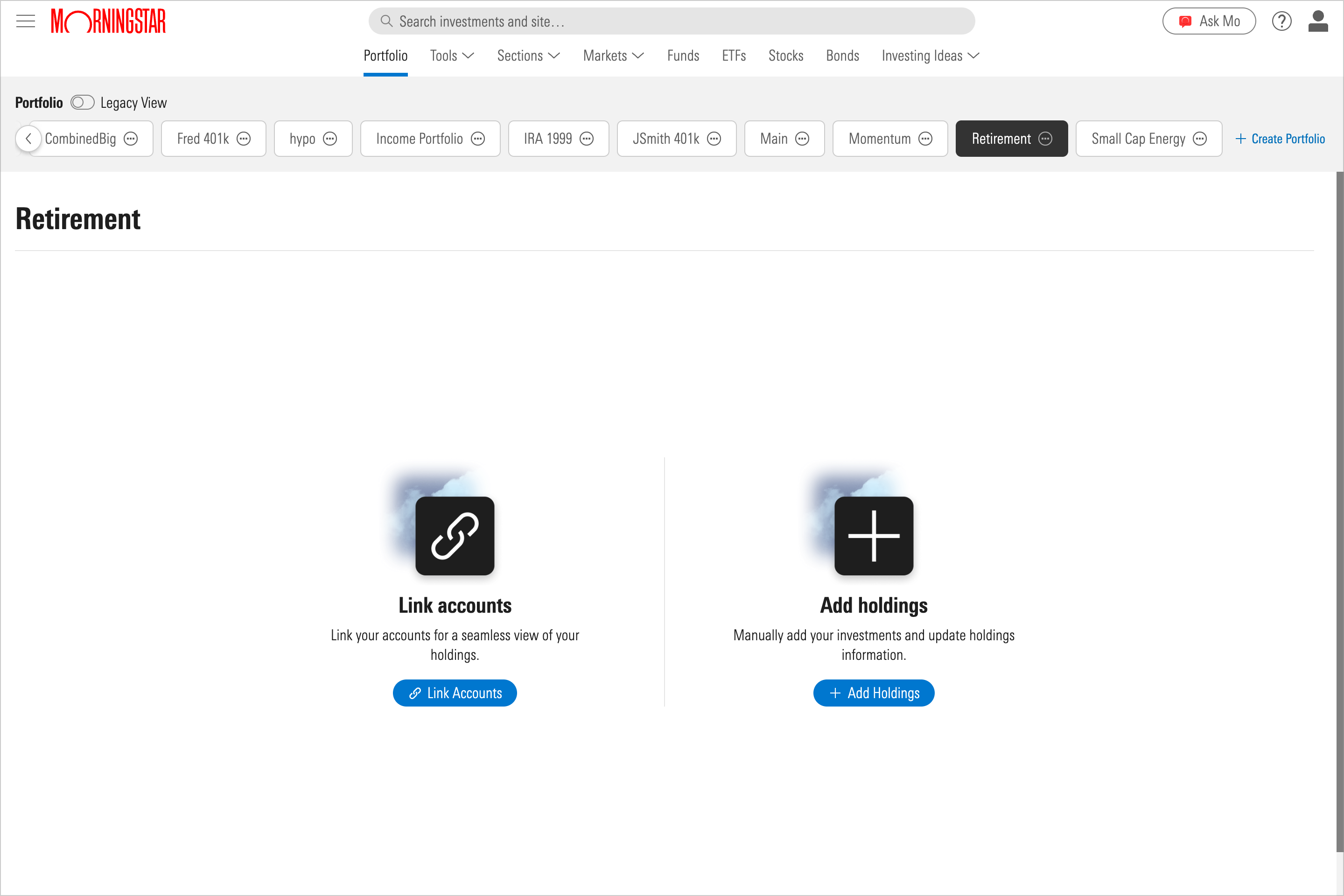
Learn more about the differences between manually added and linked holdings.
