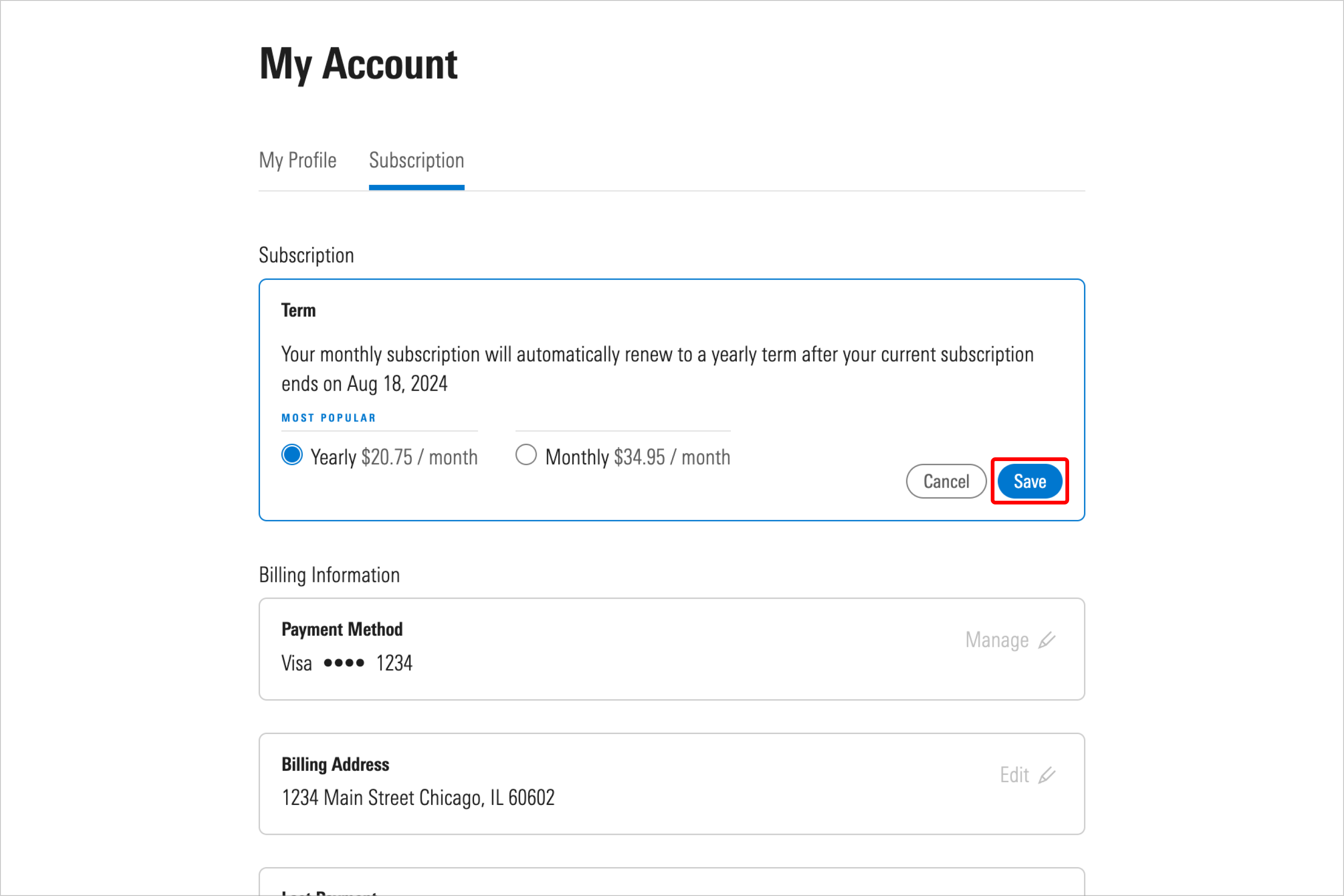Update subscription term
Change your Investor subscription term.
To change your Investor subscription from monthly to annual (or vice versa):
1. Select the My Account (person-shaped) icon in the top right corner, and select Subscription.
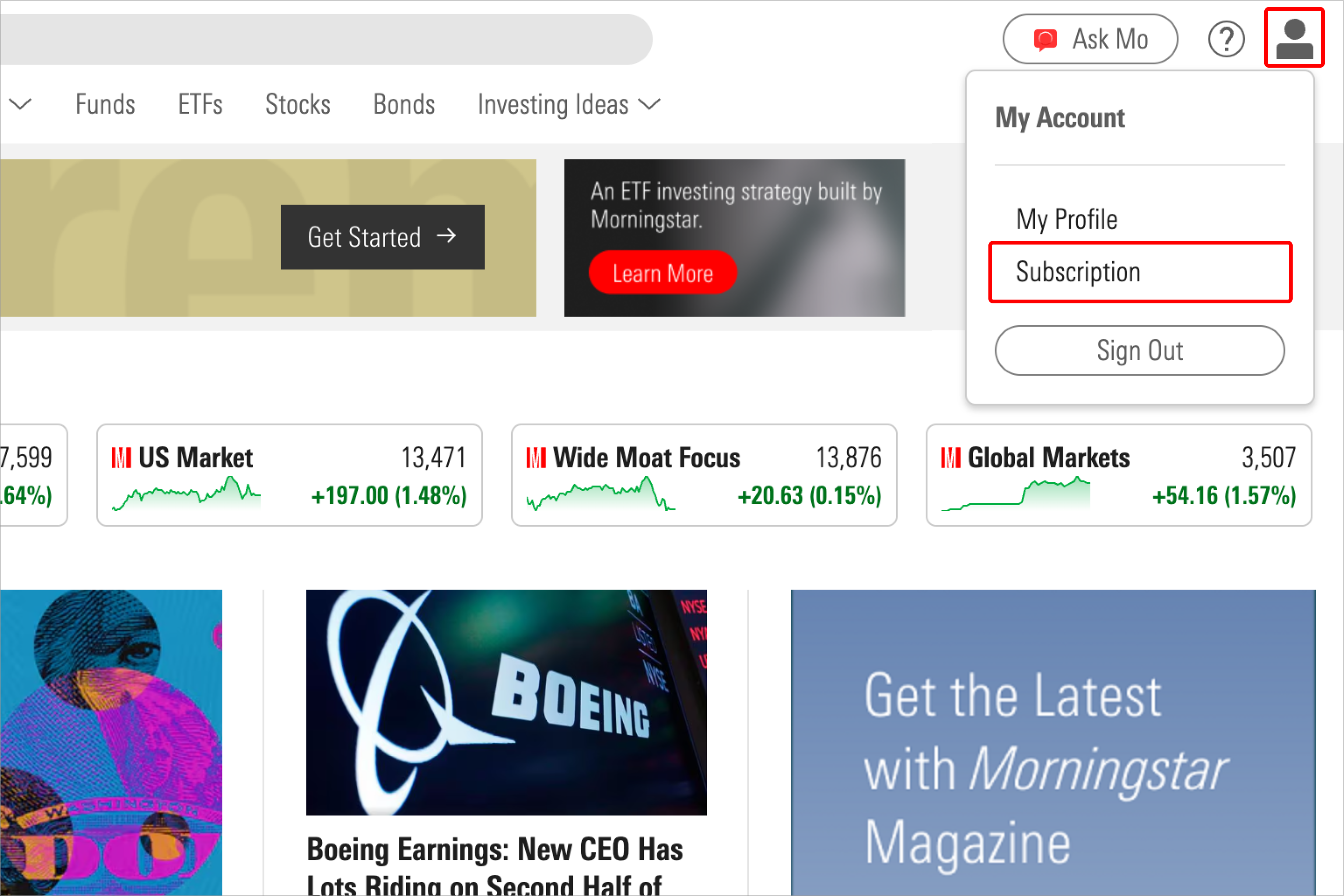
2. On the Subscription tab, select the Edit button under Term.
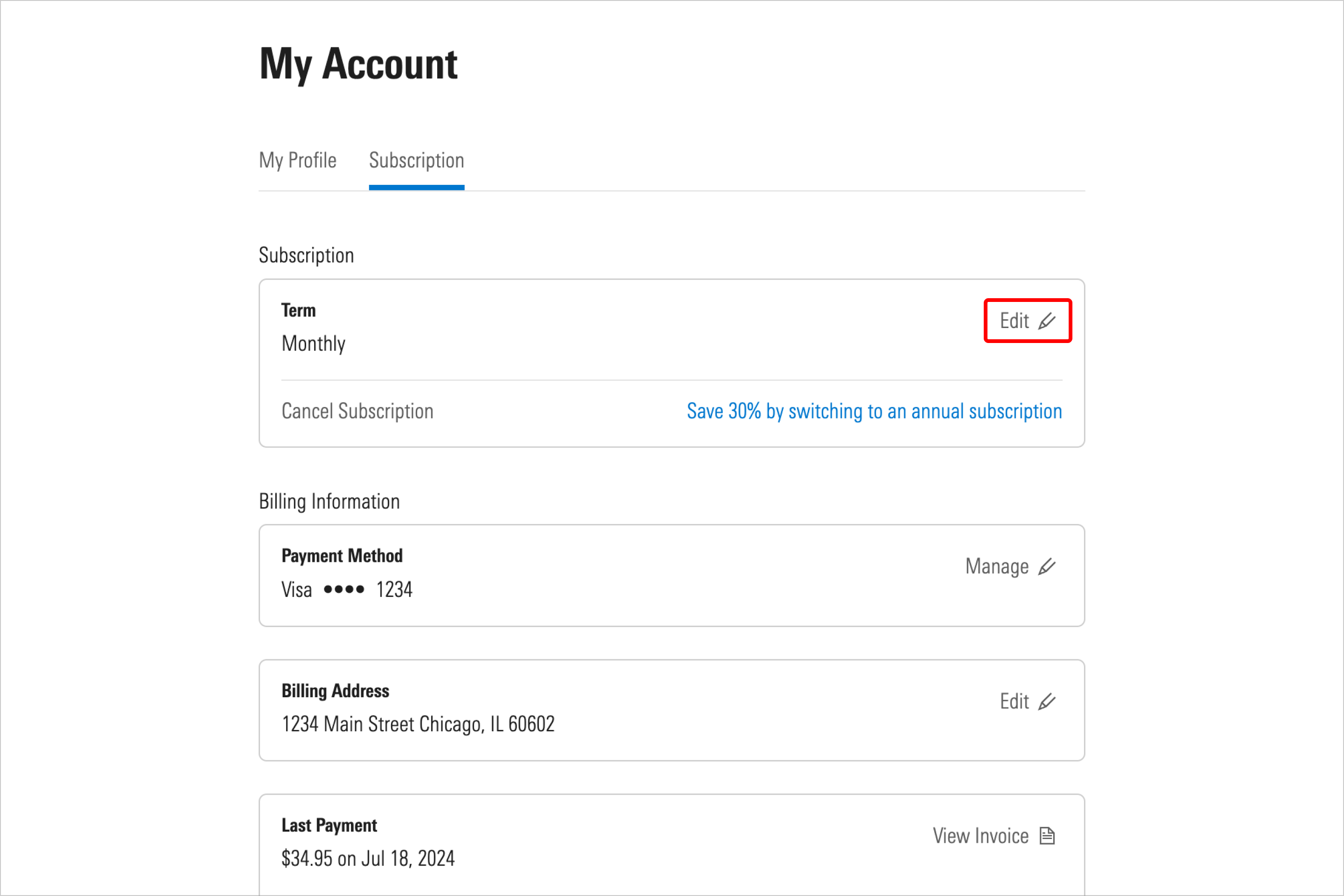
3. Choose your new term type, then click Save.