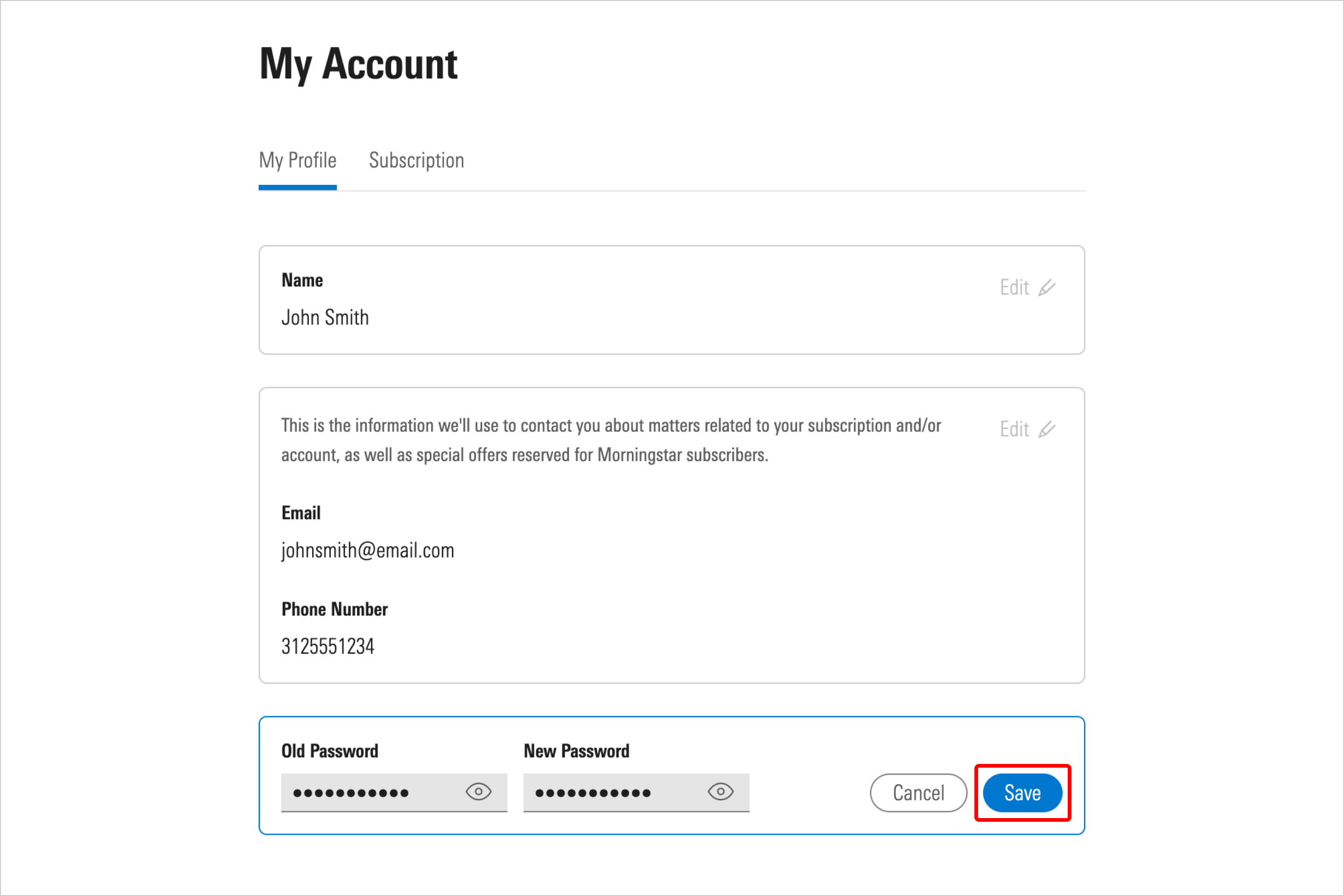Change password
Change the password for your Investor account or trial subscription.
1. Select the My Account (person-shaped) icon and choose My Profile from the drop-down menu.
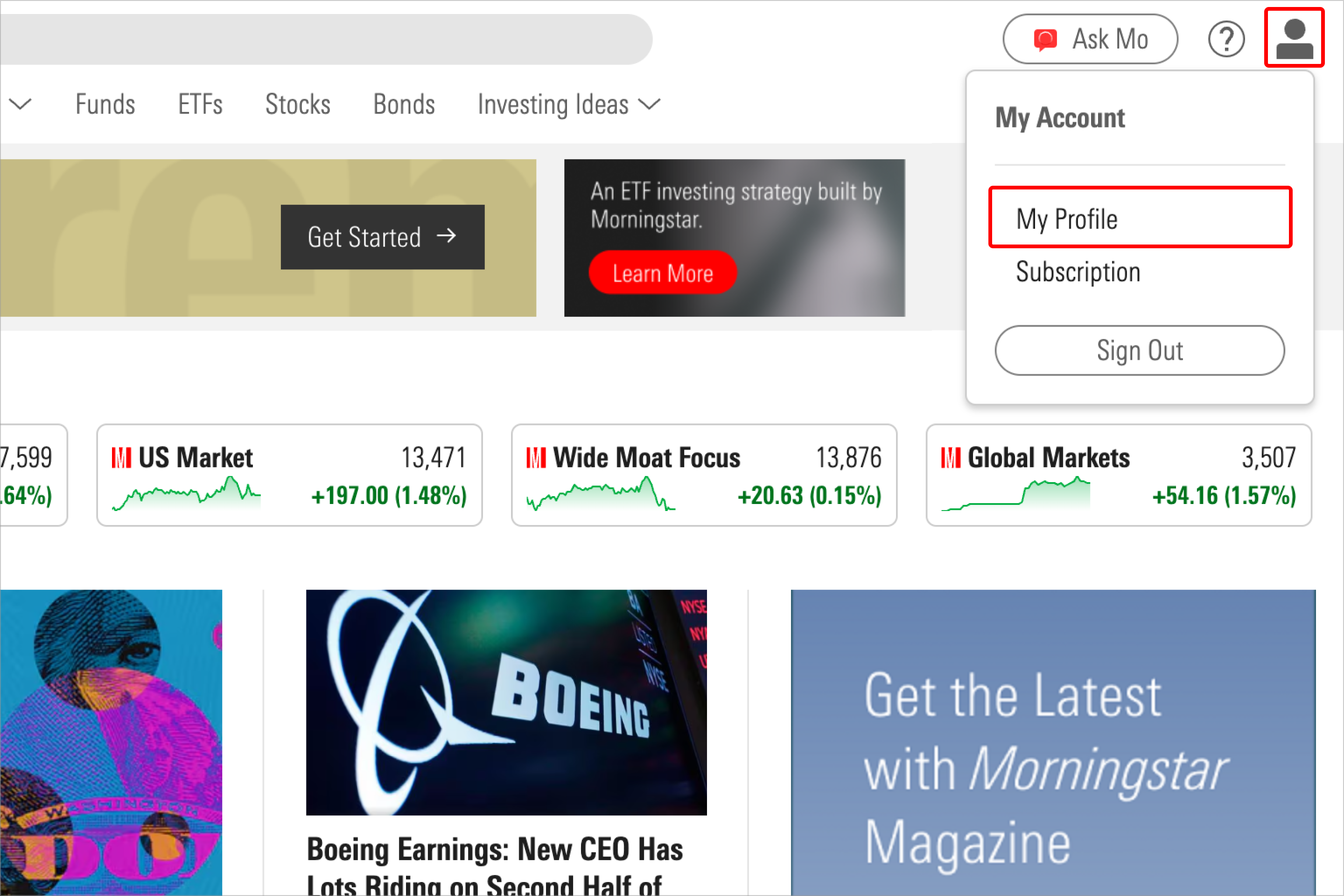
2. Choose the Edit button in the password field.
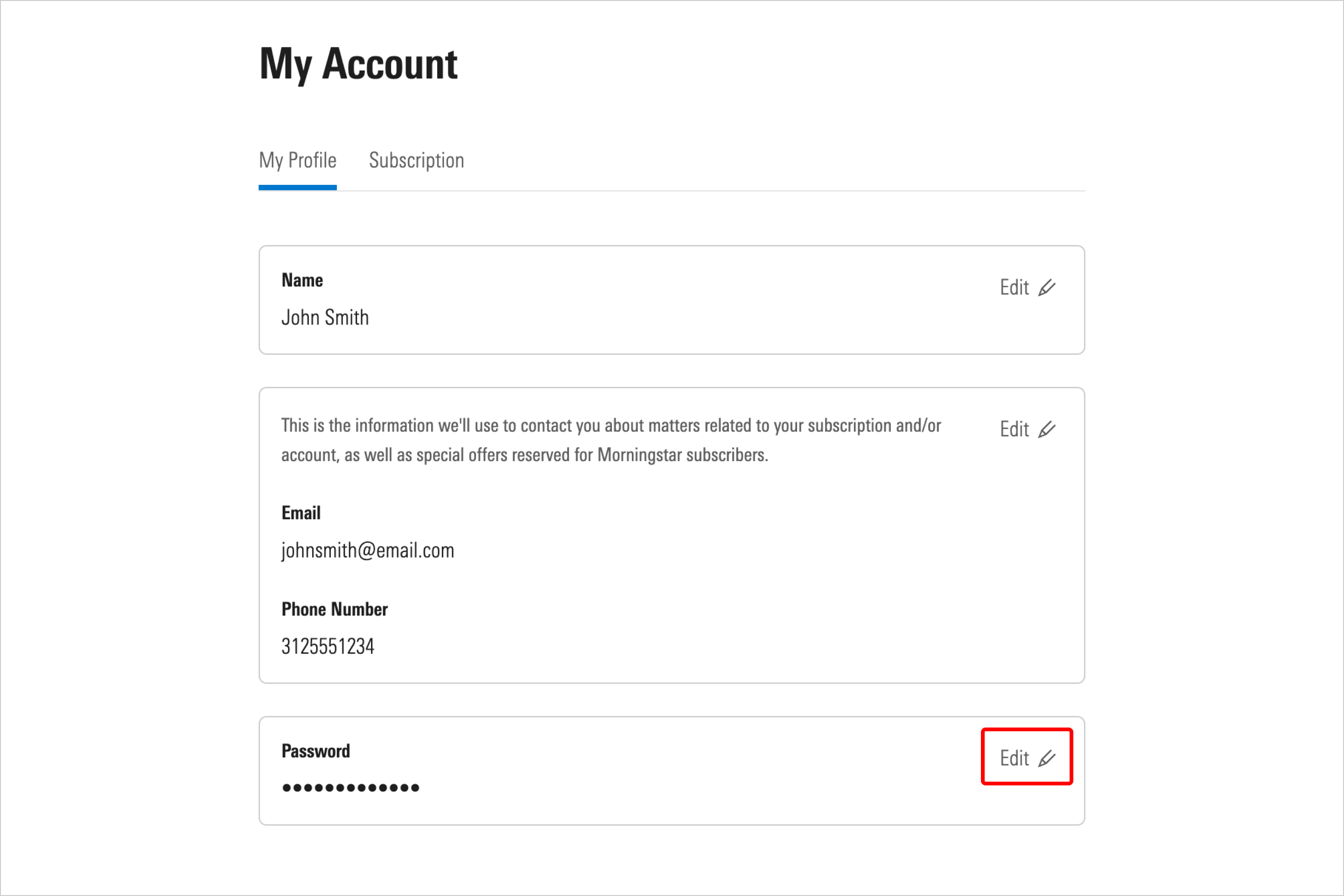
3. Enter a new password that meets the alphanumeric requirements, then click Save.